







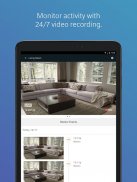



XFINITY Home

Descrizione di XFINITY Home
L'app Xfinity Home ti consente di rimanere connesso alla tua casa anche quando sei in movimento. Attiva e disarma il tuo sistema, crea regole automatizzate, accedi ai video per vedere quando i bambini tornano a casa o accendi le luci e regola la temperatura prima di varcare la soglia. È veloce, facile e sempre disponibile sul tuo smartphone o tablet.
CARATTERISTICHE
- Inserimento e disinserimento a distanza
- Avvisi di testo ed e-mail in tempo reale quando vengono attivati gli allarmi e viene rilevato un movimento*
- Monitoraggio video remoto*
- Controllo illuminazione e termostato*
FUNZIONA CON DISPOSITIVI COMPATIBILI XFINITY*
- Termostati: Ecobee, Carrier Cor, Zen
- Illuminazione: luci Philips Hue, interruttori e dimmer wireless Lutron Caséta, lampadina touch Sengled Element, interruttori e dimmer wireless GE (Jasco), luci LIFX
- Serrature: serrature August Smart, serrature Kwikset SmartCode
REQUISITI
- Connessione Internet Wi-Fi o cellulare 4G
- Servizio Xfinity Home
- Xfinity ID o indirizzo e-mail e password Comcast.net (Hai bisogno del tuo Xfinity ID? Vai a https://www.xfinity.com/support/internet/create-xfinity-username)
*Potrebbe essere necessario l'acquisto di hardware aggiuntivo.
Disclaimer: non disponibile in tutte le aree. Si applicano restrizioni. Servizio e attrezzatura venduti separatamente. I servizi e le funzionalità variano in base al pacchetto di servizi.
Ulteriori informazioni su "Cal. civ. Codice §1798.135: Opzioni di Non vendere le mie informazioni su www.xfinity.com/privacy/manage-preference


























